Using ISF shaders
What is ISF?
From the ISF Spec:
ISF stands for “Interactive Shader Format”, and is a file format that describes a GLSL fragment shader, as well as how to execute and interact with it. The goal of this file format is to provide a simple and minimal interface for image filters and generative video sources that allows them to be interacted with and reused in a generic and modular fashion. ISF is nothing more than a [slightly modified] GLSL fragment shader with a JSON blob at the beginning that describes how to interact with the shader (how many inputs/uniform variables it has, what their names are, what kind of inputs/variables they are, that sort of thing). ISF isn’t some crazy new groundbreaking technology- it’s just a simple and useful combination of two things that have been around for a while to make a minimal- but highly effective- filter format.
How do I use it?
On firts start Cascade creates a folder called isf which contains all the default shaders that are shipped with the software.
To see the whole shader collection, or write your own, go to editor.isf.video.
If you see an effect that you would like to use, simply copy the code from the editor window on the left to a text file with the ending .fs.
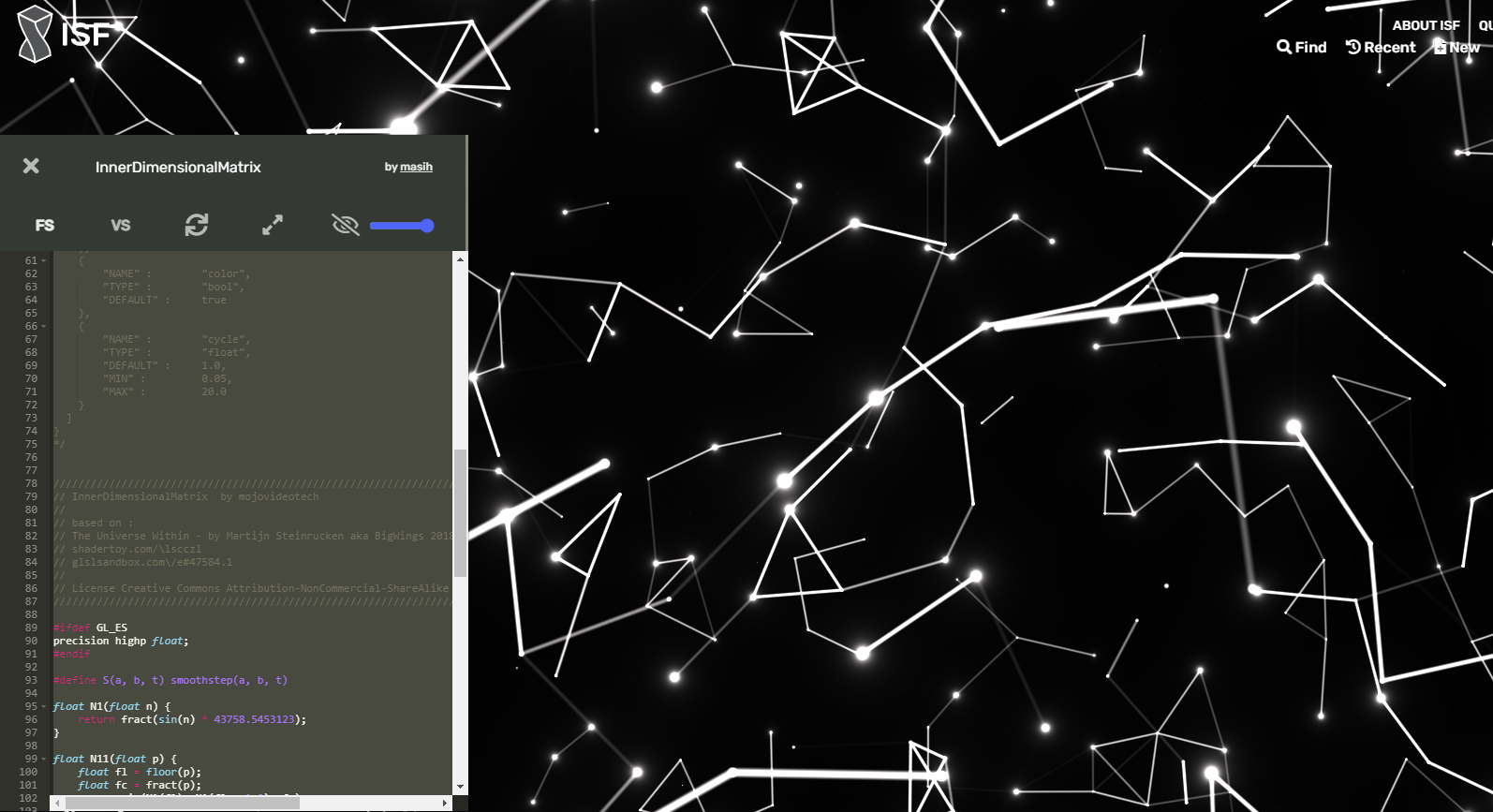
Place the text file into the isf folder. External shaders are compiled when the application starts, so you will have to restart Cascade and the new shader should show up as a node in the menu.
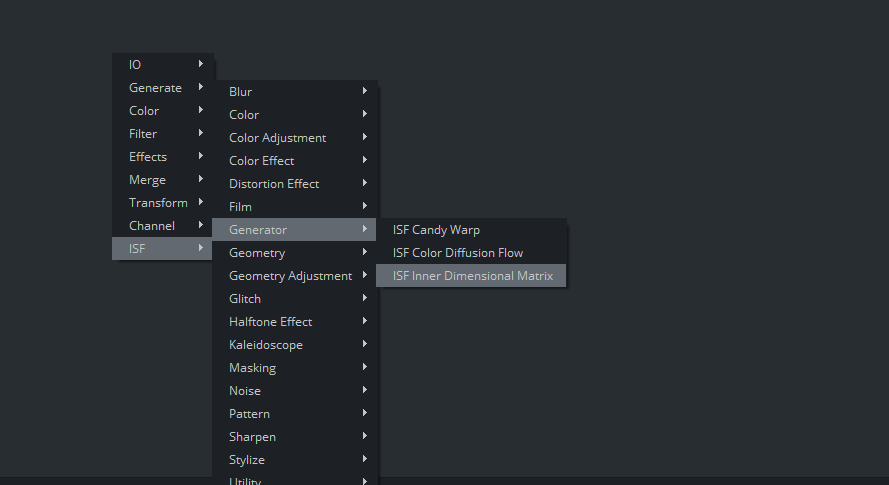
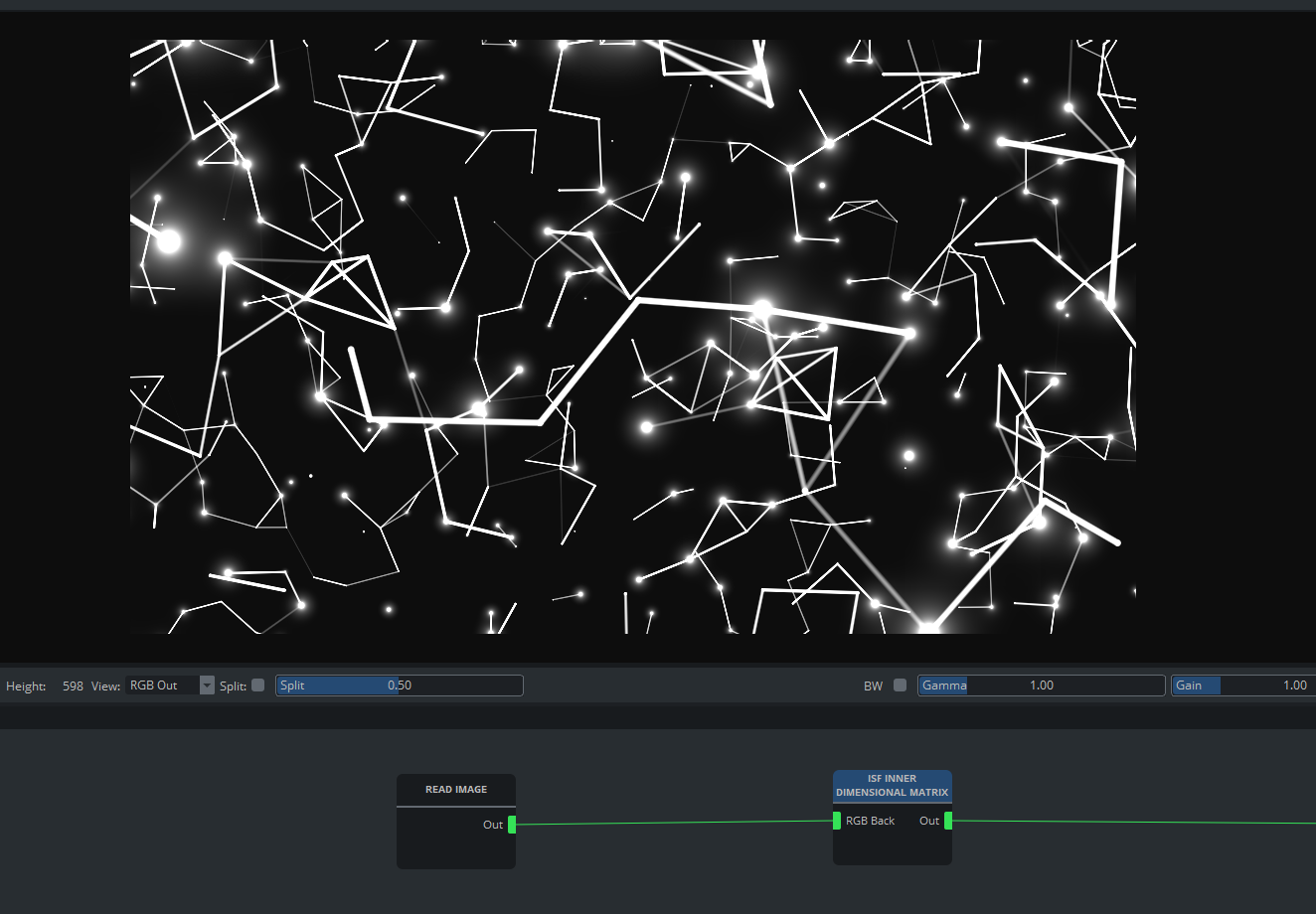
Note
As of now, the ISF specification has not been fully implemented. What’s still to come, in particular, is support for multiple input images and multiple render passes. If you add a shader and it does not show up in the menu, check the log file Cascade.log for clues.